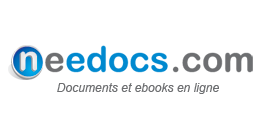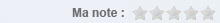|
Ultimate guide to gmail |
|
Publié par :
Julien
|
|
The year is 2004 and three email services dominate the market. They are Hotmail, AOL and Yahoo mail. After extensive testing, Google decides to branch beyond being only a search engine and launches Gmail (or Google Mail in Germany) on April 1st. Because of the interestingly chosen April Fools' Day launch (Gmail was made live minutes before midnight on March 31st, 2004), Gmail was met with a lot of skepticism, especially because it offered 1 gig of free storage space at a time when other companies offered in average 100mb.
It is where you will find the email you have received and also where you will find replies you have written to those emails. Gmail stacks the messages sent back and forth between 2 or more people so you can view them all as a single strand, and easily follow conversations up as shown on the example below.
It is what you would click to start writing an email. You can either type the full email address or start typing the first few letters and Gmail will search through your contact list and give you email address options to choose from. You can also click on the "To" button to be taken to your contact list where you can choose the email you want to use. When writing your email, by putting your mouse over the buttons on the compose panel, you can tell what each button does, be it change color, font, insert image or link.
Gmail will save a copy of the email you are writing as you write it as a "draft". It will do so on small time intervals, but if you decide to save it yourself, you can always just click on the button that says "Save Now" on the bottom of the compose window. When you do that, a copy gets saved on the Draft folder so you can continue to write it later if you prefer. Once you send the message, they automatically disappear from the Drafts folder.
The "More" button opens a series of options such as your "Spam" and "Trash". You can drag those labels in and out of the more button to customize how you want to view the main buttons on your email, so if you decide you want to have your "Trash" button readily available under the inbox, just drag it there, and if you decide you want your "Drafts" under the "More" button, just drag it there.
Gmail tends to do a great job keeping spam out of your inbox, but if you do receive some, or there is some insistent company that keeps emailing you even though you asked to be removed from their mailing list, simply select that email and click on "Report Spam". It will make any emails from that address go straight to spam, and it will help Gmail recognize it in the future.
Because your storage space with Gmail is constantly growing, it is unnecessary, for most people, to ever need to delete emails. If you just don't want to see a certain email on your inbox anymore, check the box next to that email and click the delete button. It will be moved to your trash folder. If you permanently want to remove your email, delete it out of your trash folder as well.
Over time, you may receive thousands of emails, and trying to find a certain email can become a difficult task. That is why it is important to organise your emails so you can easily find important ones in the future. Below are some useful features to help organize all your emails and contacts.
Auteur : Taty Sena - www.simplytatydesigns.com
Editeur : www.makeuseof.com
Mettre ses photos en ligne avec Picassa. Tutoriel proposé par L'Espace Multimédi@. Document sous licence CC. 5Votre...
Fiche pratique : Flux RSS : suivez l'actualité de vos sites et blogs préférés.
Document sous licence Creative commons.
Fiche pratique : Unités de mesure des capacités en informatique par Nancy Numérique
Les bases théoriques et pratiques du wifi par Patrick Vincent.
There is no disputing that Vista was poorly received. Vista made changes to the file system, user interface and other critical...
Découvrez le Guide iPad. Touch and hold on any icon on the home screen for about 3 seconds and the icons will all start...
| Aucun commentaire pour cette publication |