
|
The almost complete guide to creating menus in MODX using Wayfinder |
|
Publié par :
SEOlover
|
|
Document sous licence Creative commons.
In this lesson I will be introducing Wayfinder concepts and parameters in general and lay the groundwork for all the lessons in this guide. It is very important for you to read and understand this chapter before you proceeds to the other lessons. We will specifically look at a few key Wayfinder parameters and finish by creating a simple menu using Wayfinder.
The Velito Restaurant has contracted us to build a website for them. We have chosen to use MODx for this job since it is highly flexible, powerful and easy for the end-user to edit and update. We have gone through the design process, created a template and installed it in MODx. We are now dealing with the menu for the site (the navigation menu, i.e., not the restaurant menu!) and that is where Wayfinder comes in. In the introduction section I asked you to ensure you have a simple template installed in your MODx site for the purposes of this guide. Here is how my Velito Restaurant website looks like without a navigation menu.
Before we start creating the menu, there are a few things we need to know first. Wayfinder creates an unordered list of either all or a portion of your MODx document tree structure according to how you instruct it. In order for Wayfinder to do this, it uses a number of set parameters. By assigning certain values to these parameters, you can use Wayfinder to create an almost limitless variety of menus.
For each of the categories above, Wayfinder has several parameters. Do not worry about what these parameters mean or do at this stage. I will introduce each of them gradually, over several lessons in this guide. This will allow you to learn what each of these parameters do and the logic behind how they work at a pace which, hopefully, is not overwhelming.
The parameters in this category tell Wayfinder which documents in the MODx document tree it should include in the menu(s)/list items you tell it to create, how those documents should be shown, for instance, how they should be arranged (e.g. alphabetically) and the criteria to use for that arrangement. They also tell Wayfinder the text to use for the menu titles, i.e. the clickable text of your menu (e.g. "Home", "About", etc).
In XHTML, one can assign class names to tags such as
Auteur : Kongondo
Mettre ses photos en ligne avec Picassa. Tutoriel proposé par L'Espace Multimédi@. Document sous licence CC. 5Votre...
Fiche pratique : Flux RSS : suivez l'actualité de vos sites et blogs préférés.
Fiche pratique : Unités de mesure des capacités en informatique par Nancy Numérique
Les bases théoriques et pratiques du wifi par Patrick Vincent.
The year is 2004 and three email services dominate the market. They are Hotmail, AOL and Yahoo mail. After extensive testing,...
Etude sur les facteurs clés de succès de Google, publiée par faberNovel en décembre 2008. Etude sous licence CC:...
Chiffres clés, analyses, bilan : Google Android : l'empire contre-attaque
Comprendre en détail la Google sandbox. Document sous licence Creative Commons.
Référencement naturel ou liens sponsorisés : acquérir des clients en ligne.
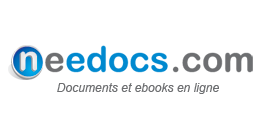



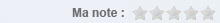
















27/02/2019 - 05h44