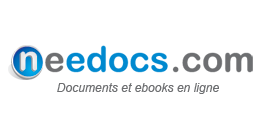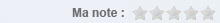|
Guide iPad |
|
Publié par :
Julien
|
|
Découvrez le Guide iPad. Touch and hold on any icon on the home screen for about 3 seconds and the icons will all start wobbling. In this mode, each icon has an X in the corner, to quickly and easily delete icons from your home screens. Apps deleted like this will still be stored in your iTunes library, so to delete the app entirely do so in iTunes and sync your device.
Touch and hold on any icon on the home screen for about 3 seconds and the icons will all start wobbling. In this mode, each icon has an X in the corner, to quickly and easily delete icons from your home screens. Apps deleted like this will still be stored in your iTunes library, so to delete the app entirely do so in iTunes and sync your device.
As of iOS version 4.2 you can drag an application icon on top of another icon in order to create a folder, or drag an application into an existing folder. Of course, you can also rearrange the location of apps within a folder. If you have a lot of apps that you really need one-click access to, just create a folder of essential apps and add that folder to your main dock launch area.
If your home screens are often as disorganised as mine are, and you find yourself with hundreds of apps or a badly organised media library, the easiest way to find something instantly is through the Spotlight search tool. To access it, press the home button and scroll across to the furthest home screen on the left. Just start typing in the file, song, app name, contact or email that you wish to find, and the search results are displayed instantaneously.
If you're running version 4.2 or higher your iPad is equipped for multitasking. When you click an Internet link or a mail link, you will no longer need to shut down whatever app you are running. Instead "quick switch" to the new one.
Locking the screen orientation of your iPad is essential for reading in bed and lazing on the sofa, but Apple can't quite decide how to do it. In 3.x versions of iOS, the switch on the side of the iPad next to the volume rocker could used to do this quickly and easily. In version 4.2 of iOS, Apple changed the switch so it behaved as a mute button instead, choosing to move the screen rotation lock to a touch button on the multitask menu. Understandably, users were distraught. In version 4.3, you can choose the behaviour of this switch from the Settings screen.
Since any typing you do on the iPad is on a small keyboard and with no haptic (touch) feedback, it will take a while to get used to. With the device horizontal, I can now type almost as fast as I can on a regular keyboard. Even so, there are a few tips we can all learn to make typing on the iPad that little bit easier.
Even if you don't need to type regularly in a foreign language, the natural handwriting keyboards are great for practising your Kanji if you're learning Chinese or Japanese, as you need to get the exact stroke order correct for it to be recognised.
Editeur : Makeuseof
Contours actif Morphologie Mathématique continuee Problèmes stationnaires, Introduction des EDPs permet de voir les images...
Cours de physique sur Transistor MOS : modélisation physique et exploitation numérique
Cours de physique sur Analyse du mouvement Le calcul d’un mouvement apparent global (mise en correspondance) entredeux images...
Nous avons souligné au chapitre II, ainsi qu'au chapitre III, que pour les écoulements à grandevitesse le modèle continu ne...
Historiquement, la turbine à vapeur est le fruit du travail de nombreux chercheurs et ingénieurs à la fin du XIX...
The year is 2004 and three email services dominate the market. They are Hotmail, AOL and Yahoo mail. After extensive testing,...
There is no disputing that Vista was poorly received. Vista made changes to the file system, user interface and other critical...
| Aucun commentaire pour cette publication |